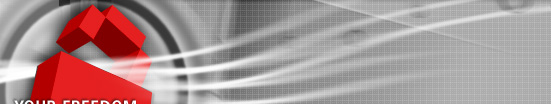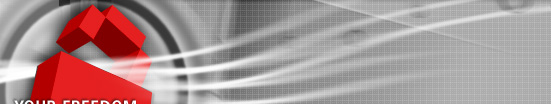Typical uses for this would be Internet cafés or dorm rooms, or you'd like to hook up your TV set or game console with Your Freedom.
There are two principal ways how you can share your Your Freedom connection with others. There is one way that doesn't work: you can't use the same account on more than one Your Freedom client installation at the same time. If you want to share your connection your PCs need to be in the same network.
The easiest way is to go to the Ports panel and enable relaying for others. This will make your PC an open web and SOCKS proxy for others (be careful though -- if your PC is reachable from the Internet this could cause issues). Similar as you are using 127.0.0.1 as the web or SOCKS proxy address in your applications and/or socksifiers, you need to use your PC's Ethernet IP address on the other PCs instead.
If you are using OpenVPN mode, there is a way to share this with others too. It's described on our OpenVPN page for Windows users.
If you are not running Windows you need to know how to make your system an address translating router. It's not a big deal with Linux for example but we don't know how to do this on a Mac, for example.
|